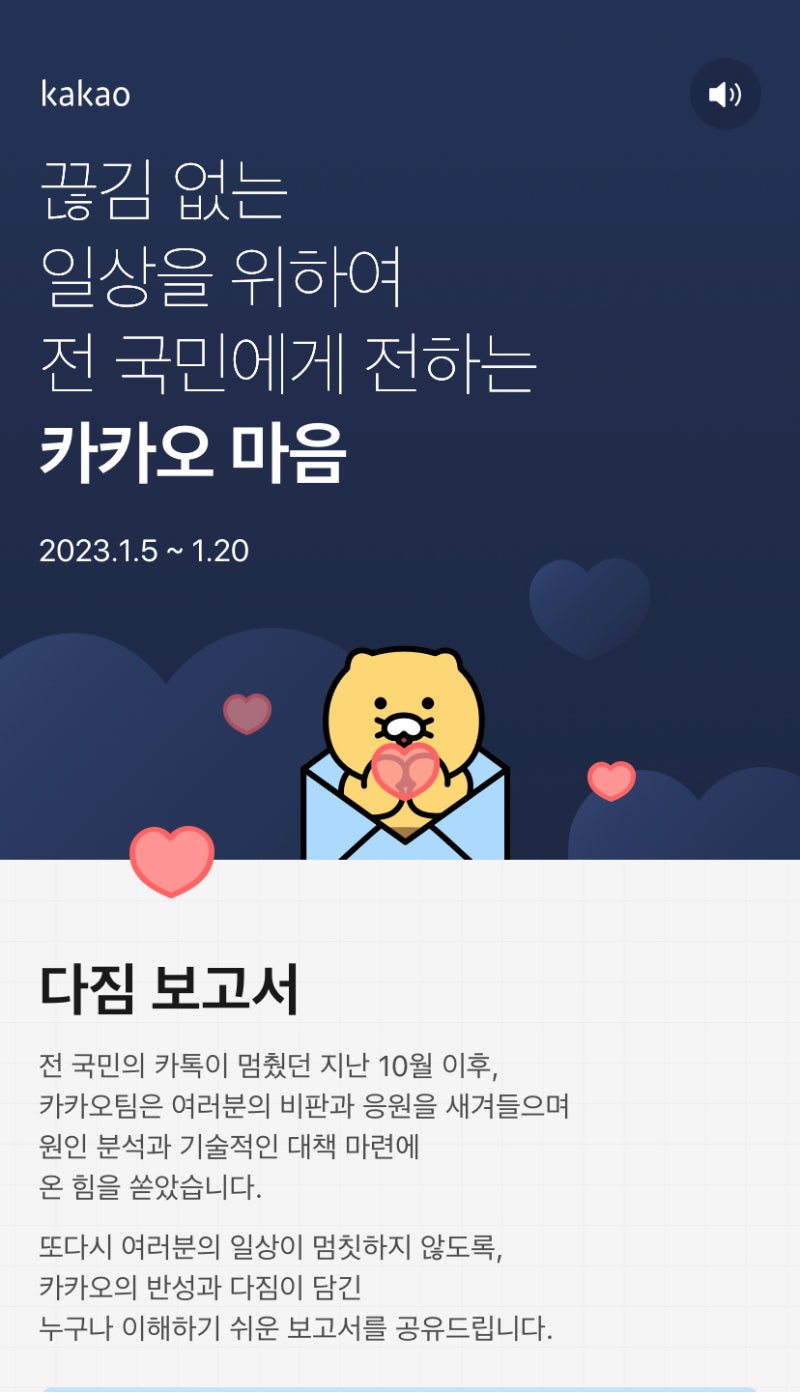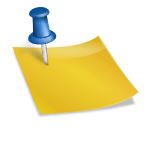You can set the font inside like this, and if you have different colors on your SNS, half and half colors mix beautifully like that. Should I compare it with Naver Calendar?TO DO MATE’S Advantage: Today with a pretty design friend Modify various settings button No quick click advertisement Shortcomings: Only today’s to-do list See schedule at a glance No search button Advantages of Naver Calendar: Easy sync sticker button calendar View schedule at a glance Only the to-do list can be viewed separately Shortcomings: PC version does not have complete to-do deletion A little complicated interfaceSo we’ve looked at the TO DO list app, and as expected, everyone is a little disappointed, so I’d like everyone to combine them… If it helped, please click like! Thank you!And for widgets, you can only set white and dark for other widgets, while Do! can be decorated in relatively various colors. Now that we’ve looked at the widgets, should we look at the contents as well? Personally, I think To Do and Do! are similar, and To Do Mate and Naver Calendar are similar, so I’ll review them separately!On the calendar, you have to click on the letter to delete it. Or you can go into the to-do on the left and push it to one side, but it was a little uncomfortable. It was a shame that there was no complete deletion of the to-do that was in the PC version. It was a shame. Then should I compare the pros and cons?To do, Do! These two apps are really intuitive TO DO list apps.Advantages of Do!: Intuitive To Do List Auto Delete button Search function Fix button Quick possible Shortcomings: No paid calendar when removing advertisements To Do’s advantages: Intuitive To Do List Synchronization Good search function Available in basic apps Shortcomings: Automatic delete button x Calendar of the app itself xAlso, it was convenient to have a mark where you can edit it right away whenever you push it to the left or right. Instead of a favorite button, there is a fixed button. On the other hand, To Do only has a delete button! Both of them can be set by the deadline and repeated, and I think they are very similar apps. Decorating<행동·일 등을> 하다, 행하다Then this time, it’s TO DO mate and NAVER calendar! Personally, TO DO mate was prettier! Shall we take a look?Background screen recommendations… All widgets can only see what they’re going to do, but Naver has about 7 widgets! I put them in the same to-do widget just for comparison! And Do! shows up in the app how many schedules there are. But I… I was a little worried about notifications, so I didn’t like them. Can you see the difference? Actually, I put in a lot of things to do, and To do and Naver Calendar shows things beyond today, but todo date and Do! shows only today’s things to do.Do! is left, To Do is right. You can only put pictures of the color of Do. Also, To Do is easy to synchronize, and when you use it as a reminder in the basic app (calender), the checklist is synchronized, so it’s okay for those who are using the basic app, right? Also, the strength of these two! You can find out what kind of schedule you have through the search button. It’s a really convenient function, right? Personally, the advantage of Do! is that it’s an old to-do auto delete button. It’s up to a day, a week, a month… It’s up to six months, but it’s deleted after checking that you’ve completed the schedule, not just because it’s old!Hello, Marsh is a peach!The left side is Do! The right side is Do Do! There is an advertisement underneath like that. It costs 7,500 won to remove the advertisement. Then should I compare it a little bit? For your information, both of them are in dark mode! Can you see that they are just TO DO lists? Both of them don’t have calendars